Description
BIS221T Week 5: Purpose of Assignment
Social media is becoming increasingly used to conduct business transactions, and for many businesses it has become a primary tool for marketing communications, sales, and customer support. In this assignment, you will create a professional business profile using LinkedIn that can be used to network with other business professionals, follow current industry news, search for employment opportunities, and link with other social networking apps.
Resources:
https://www.linkedin.com
Assignment Steps
Refer to the assignment rubric for an overview of the required content and grading expectations for this assignment, and read the instructions below thoroughly prior to working on this assignment.
Create a professional email account (e.g. via Gmail, Outlook, Yahoo), or use your University of Phoenix email account. Avoid using nicknames or extraneous alphanumeric characters, and set your email display name to use your full name (first & last).
Open a web browser and navigate to https://www.linkedin.com.
Create a LinkedIn account and add your location, job title, company, and industry information as requested (note: you may list “student” as your job title and add the University as your location if you prefer). You will also need to verify your email as part of the account creation process.
Add contacts, people you may know, photos, and interests as desired (note: although these steps are included in the account setup process, you may skip these items and add them at a later time if desired).
Select the “Build your network” and “Stay in the know” to add professional contacts and follow business industry experts respectively. Add two or more contacts and follow at least four experts.
Edit your profile by selecting the “Me” link in the header bar and then selecting “View Profile” from the drop-down list.
Select the “See contact info” link to edit your Contact Info. Select the pencil icon to edit your email or update your LinkedIn URL to something more personalized and professional (e.g. your name).
Select the “Add profile section” link to add background, skills, accomplishments, and additional information to your profile. This is where you’ll add employment, education, awards, and other relevant professional experience to your profile which will serve as your online resume, so it’s worth spending some extra time in these areas. Add at least one item to each category (wherever applicable).
Select the “Home” link on the header bar, and then select the “Post” button to share at least one article, photo, video, or idea with the contacts in your network.
Optional: Link your LinkedIn profile to another social media account (e.g. Twitter®, Facebook®, Lynda.com®, Outlook®, Instagram®).